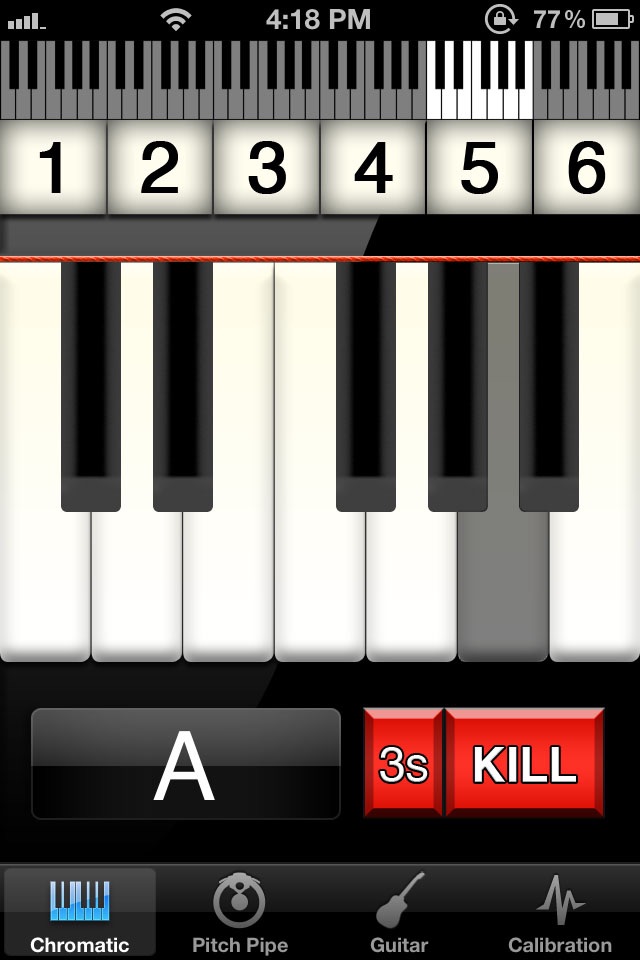Pitch Pipe+ app for iPhone and iPad
4.0 (
6800 ratings )
Music
Developer:
Frozen Ape Pte. Ltd.
0.99 USD
Current version:
1.6, last update: 6 years ago
First release : 27 May 2009
App size: 28.15 Mb
Featured by Apple as "New and Noteworthy" on the main App Store landing page. Pitch Pipe+ is a tuner application for the playback of reference pitches, perfect for singing and tuning instruments.
It consists of three views:
Chromatic - Playback of all pitches from 6 octaves. Choose between the note sustaining indefinitely or for 3 seconds. Useful for choirs and a-capella singers as reference for starting note.
Pitch Pipe - This one is for singers used to using chromatic pitch pipes. Sounds are sampled from actual pitch pipes. Choose between C-C and F-F pipes. Tap a currently playing note to kill it immediately.
Guitar - Dedicated guitar tuner lets you tune to guitar samples in addition to the sine wave tone. Auto advance moves down the strings so you dont have to keep reaching for the phone. The following tunings are available: Standard, Dropped D, DADGAD, Open D, Open G, Open A.
The last visited view is shown whenever you relaunch the app so you have instant access to your preferred view.
Calibrate tuning from A = 414 to 466 Hz.
Retina Displays supported.
Pros and cons of Pitch Pipe+ app for iPhone and iPad
Pitch Pipe+ app good for
I sing with some other guys, acappella, in performance, and this is the one we use. Much easier than a real pitch pipe
This app is as close to the real thing as you can get, and it is better in some ways. As a recording engineer and a music minister, it is a very handy tool in music production and arranging.
I love to sing. Pitch Pro keeps me honest on vocal exercises. Great guitar tuning feature.
I use the piano tool to test my singing range. Works perfectly every time, and the app loads quickly too!
I use this all the time with my choir. Much easier than keeping up with a pitch pipe.
Really nice to have multiple octaves on the keyboard. Loaded up great. Works great.
Some bad moments
This app is fantastic when it works. Unfortunately thats only about 40% of the time. If I leave it open in the background and go back to it after using another app, the sound stops working. It looks like its playing a note but no sound comes out. And no, its not because my volume it turned down. I have to quit the app and start it again to make it work. Too bad because I love all the features it comes with.
You can select the octave on a piano keyboard image, but some of the pitches (D at least) are from the correct octave and some are from another octave (even though they are next to each other in the same octave on the keyboard)
horrible tones on lower notes. may be accurate but sounds awful on iphone 6.
Usually Pitch Pipe+ iOS app used & searched for
acapella,
acapella app,
acapella apps,
and other. So, download free Pitch Pipe+ .ipa to run this nice iOS application on iPhone and iPad.